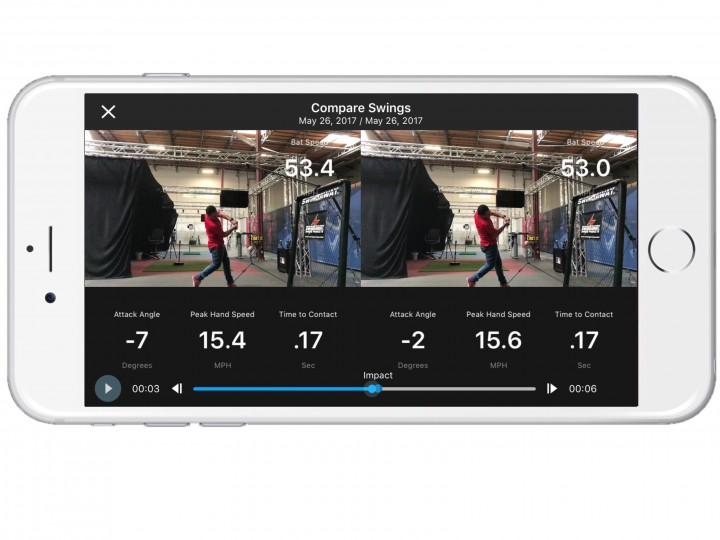How to compare videos
1. On the Progress screen tap on the Video Library.
2. Once the video is found tap on the thumbnail to open.
3. Tap on the thumbnail of two videos to view.
4. Tap on Analyze.
5. Tap on play button to view videos.
- Video are auto-synched based on impact.
- Video must be stored on device to use compare option.
- Compare video is not available to be shared.