All players with an active Premium Services subscription have the ability to create a publicly shareable Blast Connect Player Profile. This allows you to showcase your swings through a brief bio, video, swing quality scores, and Blast metrics, giving you the best opportunity to stand out, and make the team or get recruited!
How to Access Player Profile
- Locate the Profile Image in the top right.
- Tap on the Profile Image.
- Scroll down and tap on profile.
How to Add Player Profile basic information
- Locate the Profile Image in the top right.
- Tap on the Profile Image.
- Scroll down and tap on profile.
- Tap on Add Your Vitals.
Blast Profile Summary – Users can build out their athletic resume by providing key player vital stats with a brief profile description.
Highlight Videos – Within Player Profiles, players can include up to 10 videos to highlight their skills and showcase key performance metrics, allowing recruiters/scouts to view videos of them in action.
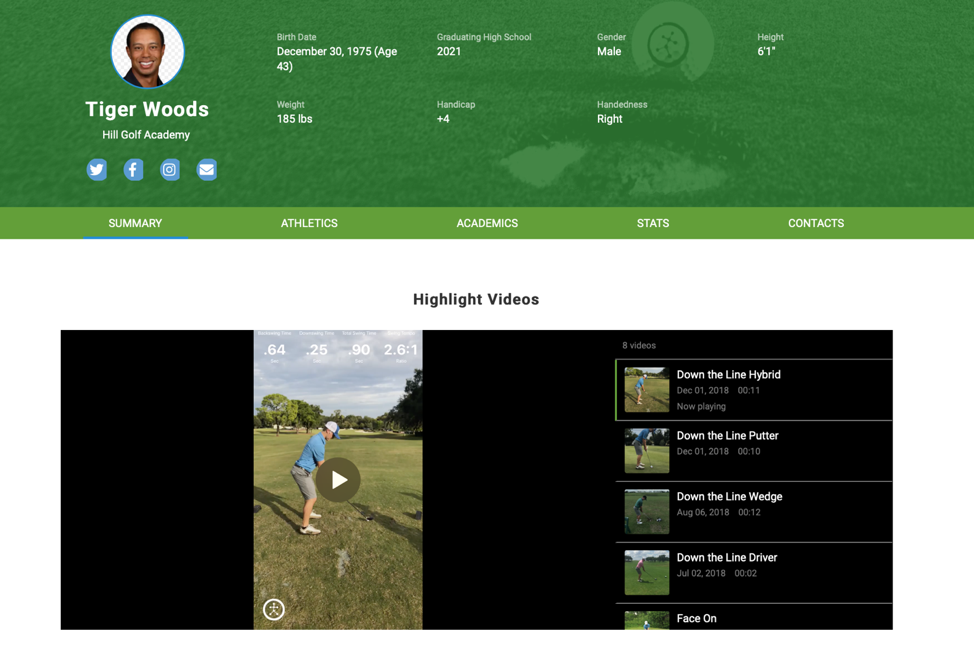
Athletics Profile – Users can add the team history, tournaments, and showcase events they have participated in.
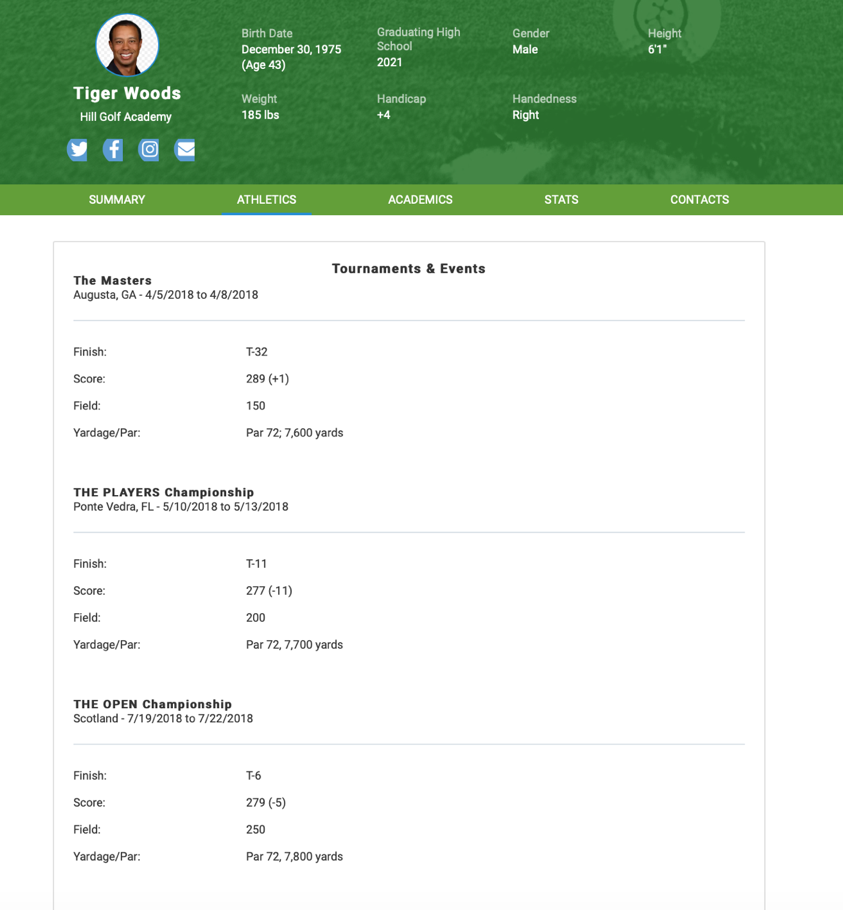
Academics Profile – Provide viewers a history of your academics, awards, and honors received.
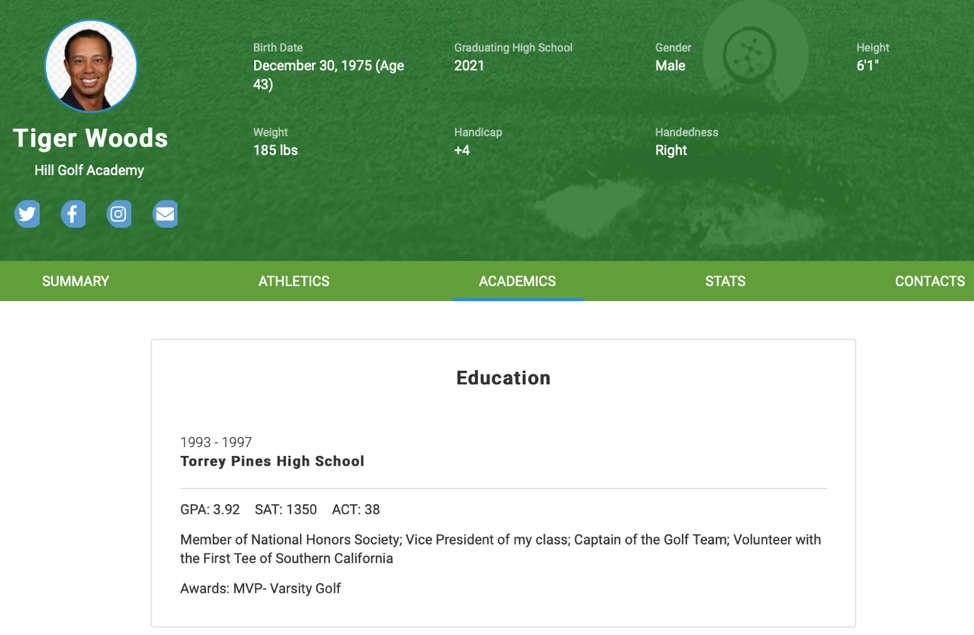
Stats – Use and share your Blast player data.
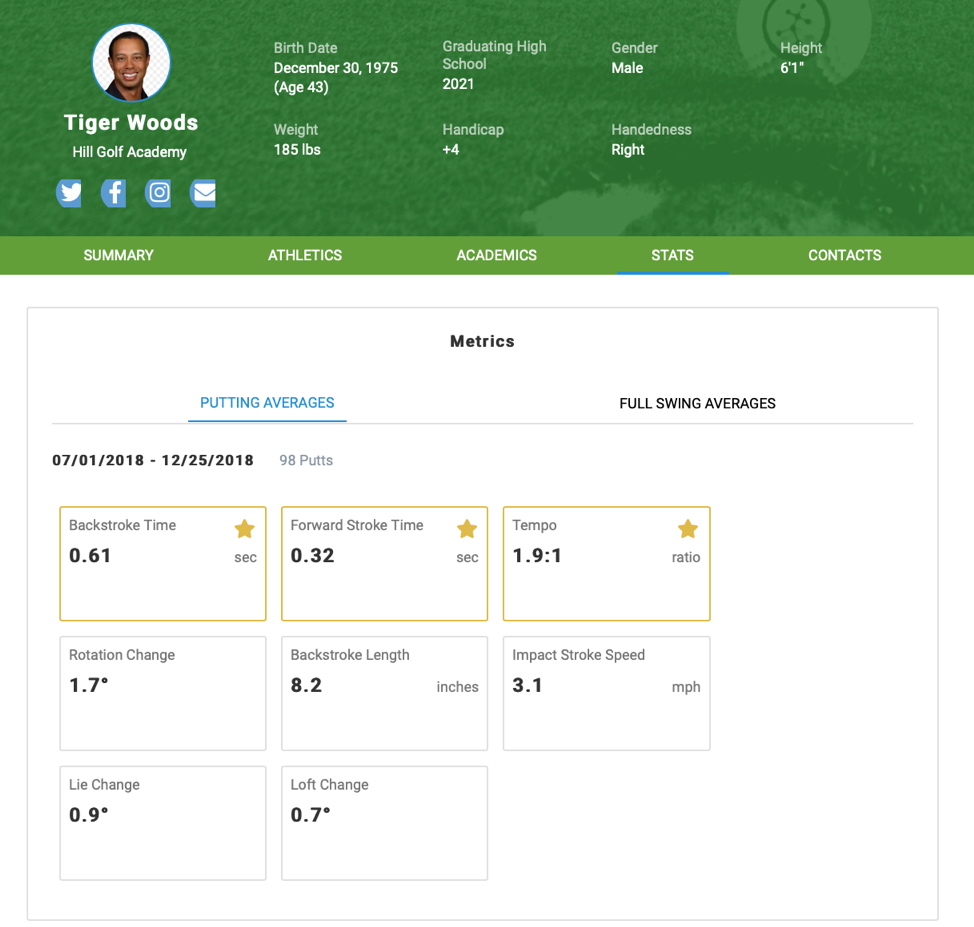
Contacts – Share contact information, including parent information for collegiate recruiting activities.
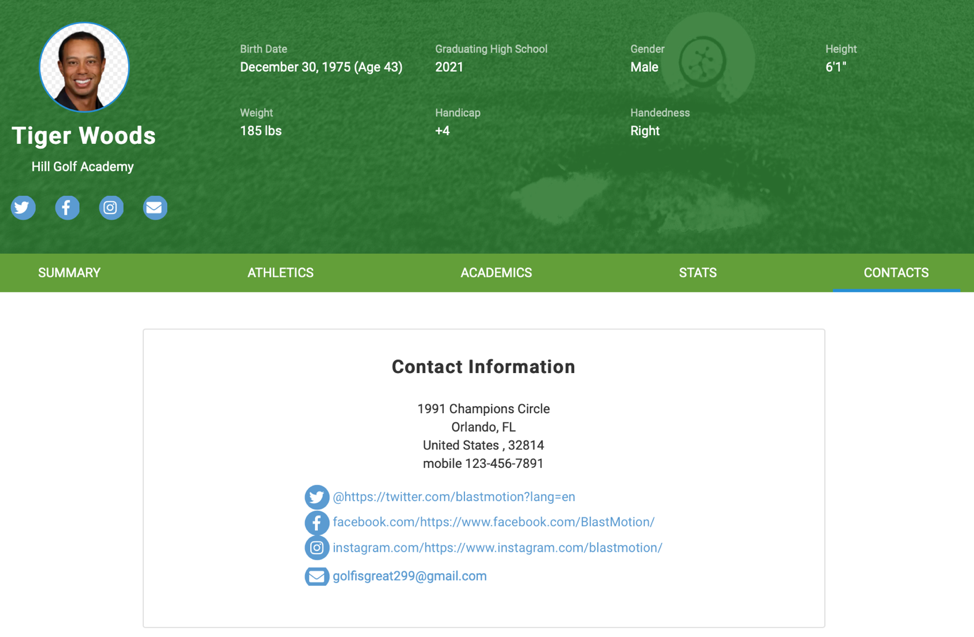
Public Profile / Sharing – Share your profile publicly using your own customized Blast Player Profile URL.
For additional Blast Player Profiles information, click the link.












