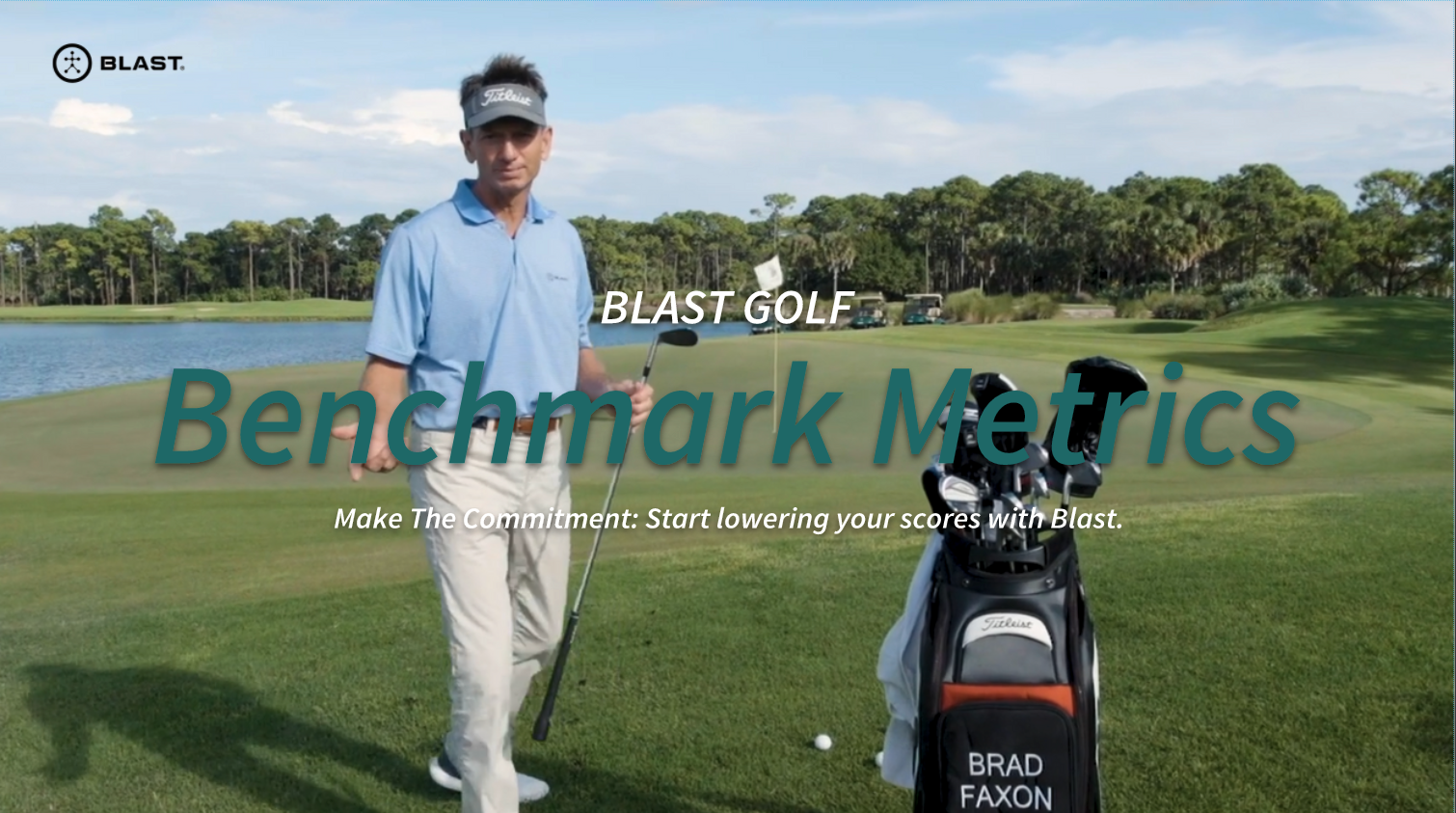iOS
How to adjust goal ranges
- To adjust Goal Ranges, tap Update Goal from the Just Putt or Just Swing page.
- Use the sliding scale to set specific Goal Ranges or Tap one of the HDCP Ranges below.
- If the HDCP Ranges are not offered then a specific goal needs to be set using the sliding scale.
Android
How to adjust goal ranges
- On the Progress screen, select the mode.
- Swipe left or right to locate the meric to change.
- Tap on Edit Goal.
- Use the scroll bar to set goals manually or tap on default set goal options.
- Tap on Update Goal.
Blast Golf
Benchmark Metrics