How to change the Bat Plane settings
1. From the Analyze screen, tap on Swings.
2. Tap on a swing.
3. Tap on the “3D” icon
4. Tap on the Setting.
5. Select on Bat Plane or Sweet Spot Plane by tapping the name.
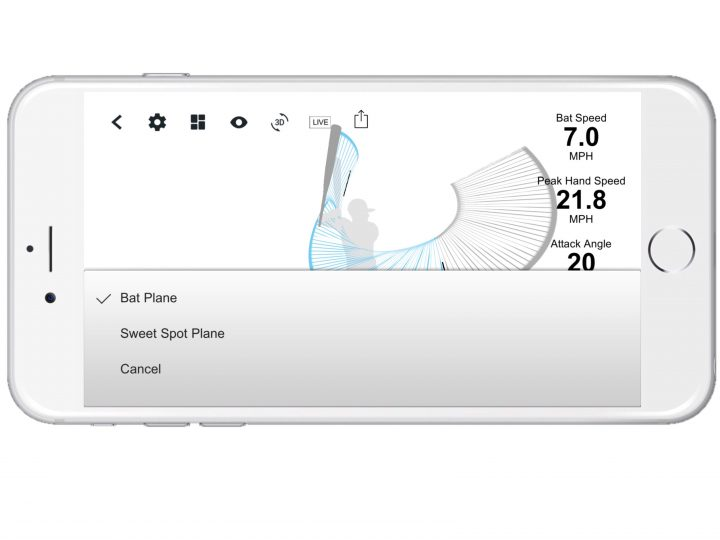
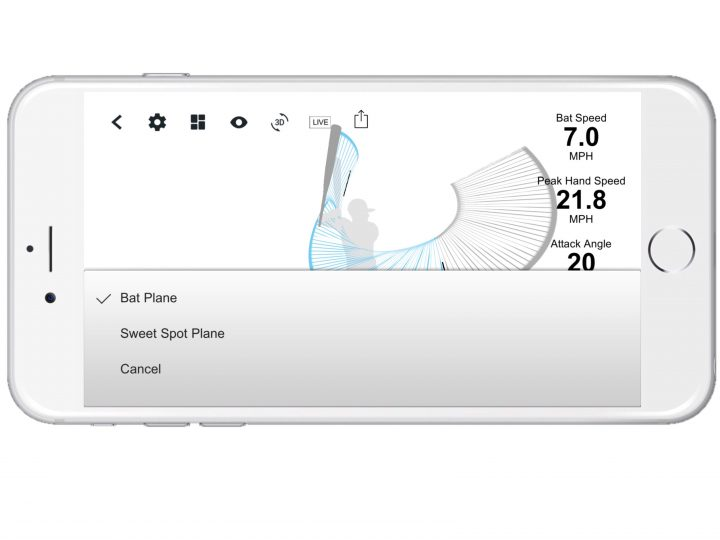
We appreciate your interest in Blast Vision. Blast is the...…
The industry’s most accurate motion capture sensor is integrated with...…
Blast Baseball and Softball are the same apps except for...…
Can’t find what you’re looking for in our help docs? Get in touch with our all-star support team.
Get 10% off a Blast sensor purchase!
Receive exclusive content, offers and more.











