How to view Swing Tracer live
1. From the Analyzescreen, tap on Swings.
2. Tap on a swing.
3. Tap on the “3D” icon.
4. Tap on the “LIVE” icon.
5. Take a swing.
6. The live swing will automatically generate from the tracker.
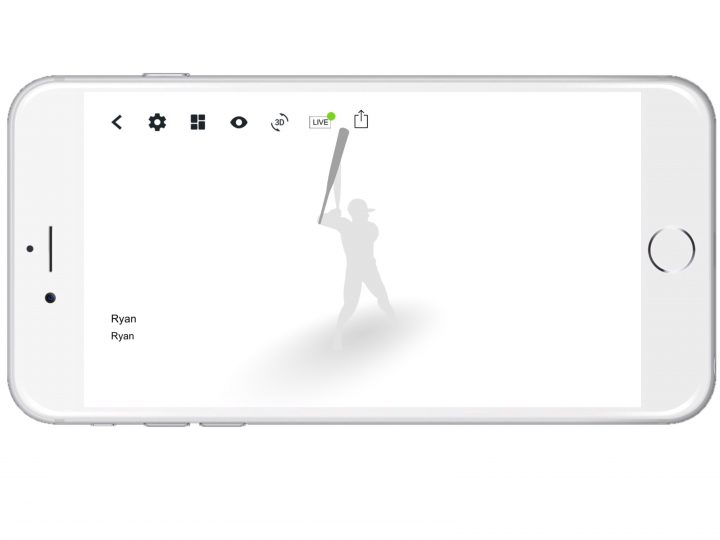
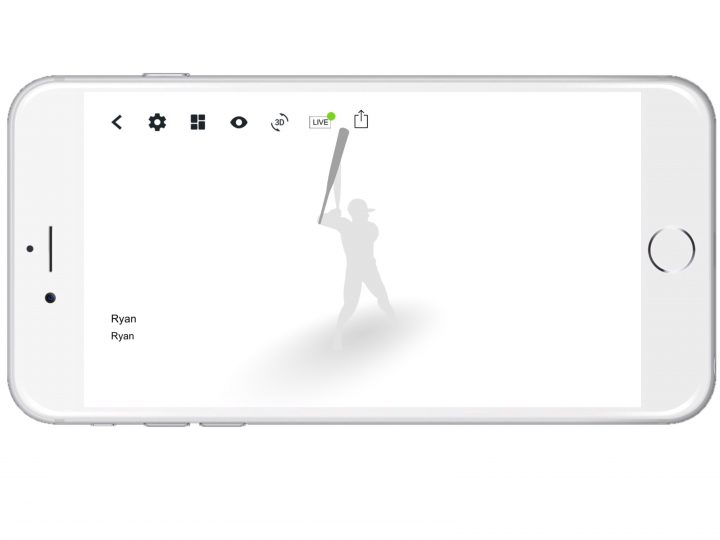
Can’t find what you’re looking for in our help docs? Get in touch with our all-star support team.
Get 10% off a Blast sensor purchase!
Receive exclusive content, offers and more.











